Ancient Post Alert! This entry was published 14 years ago and contains technical information that may no longer be accurate. Proceed with caution.
Constricting the Tubes This will be old news to some, but if you’ve upgraded to Lion and installed the latest version of Apple’s Developer Tools, go take a look in your Utilities folder. There you’ll find a new folder containing a preference panel called Network Link Conditioner. Just click to install it, and you’ve got a handy way to simulate various bandwidth conditions (particularly those of the paltry variety).
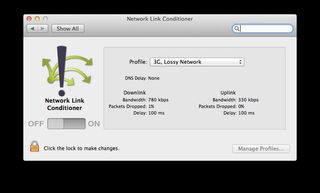
NLC temporarily throttles your machine’s Internet connection system-wide, so it works just as well for testing the performance of your websites as it does for the proprietary iOS apps it was intended for.